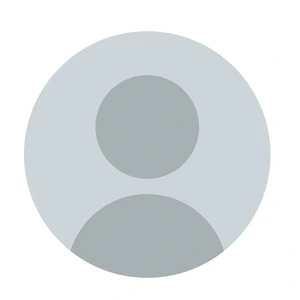The popularity of collaboration platforms such as Slack have grown exponentially since the release of the platform in 2013. With a noteworthy $19.5 Billion valuation post IPO last month there’s no doubt the need for such services has been heard loud and clear.
An opportunity that Workstorm’s Founder and CEO Raj Fernando recognized immediately as a securities and trading professional. By understanding Raj’s journey from his days as a trader to the launch of Workstorm will provide you with some background on his vision for the product.
When robots began to replace day traders, Raj decided to leave the trading floor and became a developer, successfully selling his technology to a Chicago based brokerage he was then free to start something new. Known for security, speed of execution and innovative application of cutting edge technology to highly regulated industry he turned his attention to creating a collaboration tool for legal professionals.
His goal was to create a platform that would be robust enough to enhance productivity, while integrating with commonly used tools to reduce email and “application fatigue” which we will expand upon in detail during this review.
First, let’s explore why Slack though commonly used by legal departments and law firms is still not an ideal solution.
While Slack does offer benefits such as messaging, there are several drawbacks such as security and privacy issues and lack of ethical walls. The need to create custom workspaces and integration with applications such as Google Drive or Dropbox where privacy and confidentiality concerns rise. Then, there’s the elephant in the room… email. No matter how much you use Slack we still find ourselves collaborating over email because that is often the initial point of communication.
Fighting Application Fatigue
Think about your day, and the number of tools or accounts you log into in an eight hour period. For some of us it’s counteless. Personally, I don’t even want to address the amount of software our team employs to get work done internally and collaborate with our clients.
The beauty of Workstorm lies in the native tools that compliment each other. Core functionality that eliminates the need to hop between systems. With a short list of powerful features, the application is uncluttered and easy to navigate. Simply put; Workstorm connects people to people, people to information.
- Messaging
- File Sharing
- Calendar
- Video Conferencing
- Screen Share
The Billion Dollar Question: How do you get lawyers out of email?”
Create a space powerful enough to convince leadership to enforce use from the top down as a company process, to push that all communications to “shift this into Workstorm”
During the demonstration I was floored by how easily an email, that was seamlessly delivered into the Workstorm platform could be turned into a project or channel. Then, internal team members and external contacts such as clients or opposing counsel could be invited. Next, a calendar appointment was created with an embedded link for a video conference with documents to be referenced on the call attached.
All, without ever leaving the system.
Actively combating a term I mentioned earlier “Application Fatigue.” One that we are all too familiar with, and a pattern seen among nearly every business no matter the industry. How efficient or productive can our teams be when we lose so much time logging into countless systems?
Feature Highlights
Customizable Workspace
Workstorm users are able to build a dashboard that supports their workstyle. Some prefer to live in email and work from each message, while others may prefer a feed of activity across their matters projects, teams or deals.
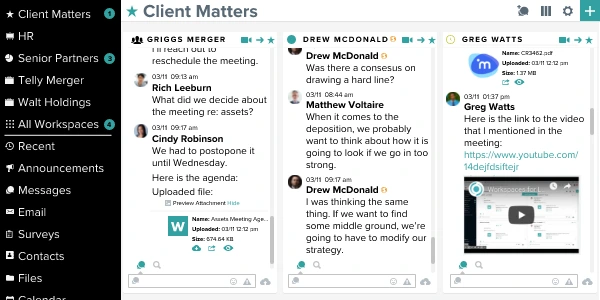
Seamless Email Integration
The Billion Dollar Question and answer is executed flawlessly in Workstorm. Receive, review and send emails within the same platform as your video conferencing, task management, file and screen sharing tools.
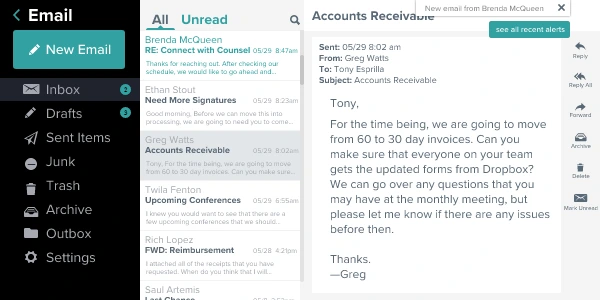
User Status and Availability
As more employees are working remotely than ever before, Workstorm’s user status provides a helpful indication of whether they are active or idle. Thanks to a deep integration with email, calendar and conferencing tools team members will also be able to view availability before requesting times over email.
Messaging
Email reduction is a real thing. Get answers to small questions, coordinate tasks and assign people to Workstorm projects across your entire organization and client base. Segment groups by team, client or project without the need to create a dedicated channel. Then archive the chains when they are no longer needed.
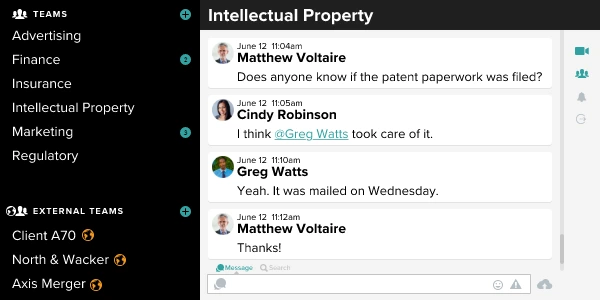
Channels vs Projects
A major difference between Workstorm and Slack is the use of channels. Because of Workstorms extensive native feature set that includes task management, file sharing and external collaboration options channels can be used for internal purposes to engage employees.
Examples include; company announcements such as new benefits is in the HR Channel or key wins posted in Business Development. By separating internal communications into their department or management specific areas team members can both pay closer attention to the notifications affecting them directly and monitor areas of interest company wide.
Advanced File Sharing
Store once, share often. Unlimited file sharing is made easy by storing all documents into your organization’s document store with no limits on file size or type.
With both native file sharing options, and integration with major document management services, file sharing has never been easier. Share a file with the full matter / client team, tagging team members simultaneously to alert them of the need for review.
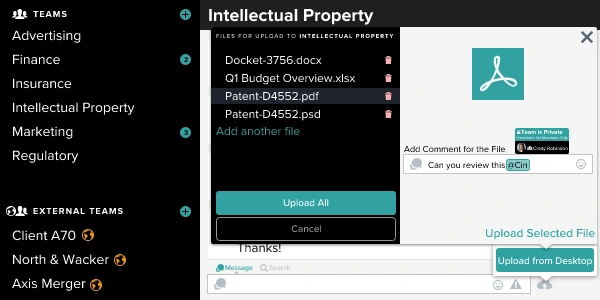
Video Conferencing
The use of video for both internal meetings, and speed of collaboration is one of the most popular applications of technology today. However, the task of sharing the link or inviting a team member requires multiple steps that Workstorm’s native video conferencing tools eliminate. Now, as you share messages, documents and work hop on calls with teammates and get things done with lighting speed.
Task Management
Follow up your calls or create tasks lists mid-meeting within Workstorm. Tag responsible parties, attach documents and set due dates. Assign tasks to external users in shared projects to set clear expectations with clients or partners.
Restricted Access to Create Ethical Walls or Ensure Confidentiality
User based permissions can be set to provide specific access to team members, practice groups or external parties. Managed by Workstorm administrators these permissions are easy to set and adjust as needed. Different admins for each “team” to prevent accidental access or sharing and outside invitees can use public facing web version, or download the Workstorm desktop application for full functionality.
The Workstorm Mobile App
A full-featured mobile application will delight users with the ability to collaborate on the go. Viea a master inbox across all projects and collaboration threads, share, open or view files. Create new teams or conversations from emails received and initiate video calls. Full access to all historical messages and files is also available for users convenience.
Premise Based Installation Options
For law firms who prefer to manage their own infrastructure or have security requirements, a premise based version of Workstorm is available for purchase.
Integrations
With so much native functionality not much is needed outside of Workstorm which is the beauty of the product. However, the team recognizes the need for certain integrations by legal professionals. Relativity, iManage and Outlook integrations are available, with more partnerships on the horizon.
The effort to create a seamless experience rings true in these use cases, as seen in the image below. When working with a client or team, share a master agreement directly from your organization’s document store or iManage.
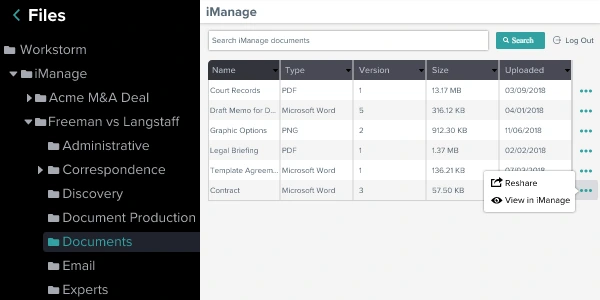
In Summary
There has never been a better time for professional services firms to pay attention and plan for adoption of a platform into the daily activities of running a law firm or legal department. As everyday users of dozens of pieces of technology it is refreshing to see a platform that aims to eliminate the need for multiple windows, passwords and subscriptions.
While attractive, Slack’s tagline “Email is dead” paints a utopian and unrealistic picture for law firms and legal professionals. Not to mention that a major concern as with other platforms is they began as a consumer product and then moved into the business market. Workstorm’s roots grew from a highly regulated professional services industry. Lead by a team who has both the understanding and ability to focus on the needs of the legal vertical.
Within the next few years, the use of collaboration platforms will not be a luxury but a standard of doing business. Workstorm is perfectly positioned to be a leader in the space already seen by a steady rate of adoption since launching at ILTACon in 2018.
To learn more about Workstorm visit them at www.Workstorm.com or book a demo here.