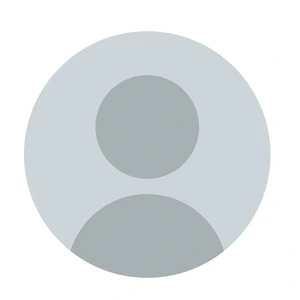Life as a legal professional is stressful enough. Every day, governed by three competing calendars; client meetings, court appearances, and rules-based deadlines.
Yet, few tools have entered the marketplace that has addressed the need to auto-manage and alert specific or all members of the law firm of critical calendar dates and deadlines. Basic scheduling systems may be sufficient for a solo practice that does purely transactional work, but fall dramatically short for law firms that handle judicial or litigation related proceedings.
Enter LawToolBox
The LawToolBox team has produced an impressive product suite explicitly built to solve calendaring challenges experienced by law firms. Their proprietary and patented solution assigns docketing rule-sets based on rules of procedure to one or multiple calendars. In fact, the tool works so well that LawToolBox was the first ever legal-specific solution to be featured by Microsoft as an award-winning premier partner.
From Solo to Scale
Whether you are a one attorney practice or thriving multi-jurisdictional law firm, LawToolBox offers features and pricing to suit. Assign matters to multiple staff members or create a shared firm calendar for teamwide visibility. Instead of burdening an associate or paralegal to keep track of ever-changing deadlines — let the software calculate dates, deadlines and automatically add them to the calendar while your staff focuses on the substantive casework at hand.
Reassign Deadlines on the Fly
If the thought of having to transition a case from one associate or team to another makes you anxious, fear no more. LawToolBox makes reassigning deadlines from one party or team to another incredibly simple. Additional tools for law firm administrators include calendar deadline reporting, by staff, location, group calendar or team. You always know what’s due next, instead of finding out after it’s too late.
Unmatched Integration with Common Calendaring Tools
Microsoft Outlook is one of the most used software products by lawyers. The key to successful adoption of a piece of legal technology is a seamless integration with Outlook or Microsoft Word. Because, quite frankly legal professionals live in it, all day every day.
The LawToolBox integration with both the desktop and Office 365 version of Outlook in the cloud makes the process of adding and syncing calendar deadlines a breeze. Simply install or connect your LawToolBox account, and start managing case deadlines. Integration with the increasingly popular Google Calendar is also available.
Matter Management Made Simple
Small to mid-sized law firms benefit tremendously from LawToolBox’s extensive list of integrated Case Management Partners. Noteworthy names include PracticePanther, Clio, Centerbase, Actionstep, and Rocket Matter. A full list of integrated platforms can be found here.
With any of the integrations (Outlook, Teams, Gmail, or Case Management) users can add and assign deadlines from directly inside the matter, or their inbox. Ease of use is critical and encourages widespread adoption by all staff members, no matter if they are using a basic email client, or a full-featured case management platform.
LawToolBox’s Launched Deadlines App for Microsoft Teams!
A hot topic at the annual #ILTACON event, Microsoft Teams, looks to be a promising next chapter for Microsoft. Some say Teams will soon replace Outlook for legal teams, and law firms alike. Always on the cutting edge of innovation, LawToolBox released its Deadlines App for Teams … another first integration of legal-specific tools into a new platform.
Gain Peace of Mind and Avoid Malpractice Issues
Rules-based calendaring errors and missed deadlines often result in sleepless nights and worse, malpractice lawsuits. LawToolBox is more than just a matter management enhancer; the system is watching over every case with a careful eye. Patented in 1999, the Denver based organization has grown a solid team and an ever-growing global client base.
In Summary
Trust in technology doesn’t get much stronger than this, and LawToolBox has earned a very privileged seat at Microsoft’s table, as well as at the desks of some of the most prestigious law firms in the world. If you are still relying on manual tracking and management of your rules-based calendar and deadlines, it’s time to level up.
Learn more about LawToolBox and request pricing for your organization here:
Additional videos and resources from LawToolBox